Do you know what the icon mean?
You must have seen it on sites and your favourite blog. It means that the site or blog support News Feed technology. With this technology you can subscribe site’s or blog’s content (text, video or audio format), through a Feed Reader. One of popular News Feed technology today is RSS Feeds.
What is RSS?
RSS is a technology breakthrough in newest news delivering automatization. RSS stands for Really Simple Syndication or there are who call it Rich Site Summary. RSS was introduced around 1997. with RSS you can automatically get the newest news (auto update) in a small application. The newest news is automatically downloaded by the application. It’s like subscribing with a mailing list.
RSS technology based on XML, a standard that is used widely in information exchange between application in the internet. Besides RSS, other standard that often used in newest news delivering is Atom.
What advantages do I get by subscribing RSS Feeds?
With this technology you can keep up the newest thing on your favourite site or blog with out have to visit it every one of them.
What kind of sites supports News Feed?
Big sites like like Yahoo, BBC News Headline, CNET and many others support this service. Besides online news sites, personal sites (Blogs) have also support it.
Does email-collection.blogspot.com support News Feed?
Yes. I realized that my visitors need practical solution to check the newest article fast. My News Feed can be access through http://feeds.feedburner.com/FunnyandInterestingEmails
What News Feed standard that is used by email-collection.blogspot. com?
With SmartFeed™ technology that supports all News Feed standard (RSS dan Atom) you can use any Feed Reader application to subscribe.
How do we subscribe to email-collection.blogspot.com News Feed?
To subscribe you need a Feed Reader application. Right now there are more than 2.000 Feed Reader application, usually called News Aggregators for text based or PodCatchers for podcast. If you use Windows, one of recommended freeware is FeedReader. Click here to download the application. To access News Feed email-collection.blogspot.com, put the Feeds URL http://feeds.feedburner.com/FunnyandInterestingEmails-> Feed (or use shortcut F3).
This is an example on a Feed Reader application:
Other way is to subscribe with browser facility that you used. Some browser already supported News Feed, for example Mozilla Firefox, Opera, and Safari (Mac OS). If you are a Firefox user you can just used the "Live Bookmarks" facility by clicking the Feed Icon that appears on the Location Bar of your browser. If you don’t have it you can download it through the button link on my blogroll (right down side of my blog).
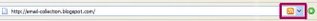
Besides both ways above, my News Feed can also be access using Online Feed Reader web based. We have pick for you the most popular Online Feed Reader used today. All you have to do is pick one that you like and click the icon on my blog’s footer. The advantage from this Online News Feeder is you can access it from anywhere.
Does email-collection.blogspot.com provide article delivery by email?
Yes. If you pick to subscribe by email, please follow the link Subscribe to Funny and Interesting Emails by Email
Email will be sent every time a new post is posted. You can stop subscribing anytime through the link on the email.
Do I have to pay the subscribe the News Feed?
No, there are no charge for the service.
You must have seen it on sites and your favourite blog. It means that the site or blog support News Feed technology. With this technology you can subscribe site’s or blog’s content (text, video or audio format), through a Feed Reader. One of popular News Feed technology today is RSS Feeds.
What is RSS?
RSS is a technology breakthrough in newest news delivering automatization. RSS stands for Really Simple Syndication or there are who call it Rich Site Summary. RSS was introduced around 1997. with RSS you can automatically get the newest news (auto update) in a small application. The newest news is automatically downloaded by the application. It’s like subscribing with a mailing list.
RSS technology based on XML, a standard that is used widely in information exchange between application in the internet. Besides RSS, other standard that often used in newest news delivering is Atom.
What advantages do I get by subscribing RSS Feeds?
With this technology you can keep up the newest thing on your favourite site or blog with out have to visit it every one of them.
What kind of sites supports News Feed?
Big sites like like Yahoo, BBC News Headline, CNET and many others support this service. Besides online news sites, personal sites (Blogs) have also support it.
Does email-collection.blogspot.com support News Feed?
Yes. I realized that my visitors need practical solution to check the newest article fast. My News Feed can be access through http://feeds.feedburner.com/FunnyandInterestingEmails
What News Feed standard that is used by email-collection.blogspot. com?
With SmartFeed™ technology that supports all News Feed standard (RSS dan Atom) you can use any Feed Reader application to subscribe.
How do we subscribe to email-collection.blogspot.com News Feed?
To subscribe you need a Feed Reader application. Right now there are more than 2.000 Feed Reader application, usually called News Aggregators for text based or PodCatchers for podcast. If you use Windows, one of recommended freeware is FeedReader. Click here to download the application. To access News Feed email-collection.blogspot.com, put the Feeds URL http://feeds.feedburner.com/FunnyandInterestingEmails-> Feed (or use shortcut F3).
This is an example on a Feed Reader application:
Other way is to subscribe with browser facility that you used. Some browser already supported News Feed, for example Mozilla Firefox, Opera, and Safari (Mac OS). If you are a Firefox user you can just used the "Live Bookmarks" facility by clicking the Feed Icon that appears on the Location Bar of your browser. If you don’t have it you can download it through the button link on my blogroll (right down side of my blog).
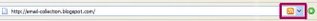
Besides both ways above, my News Feed can also be access using Online Feed Reader web based. We have pick for you the most popular Online Feed Reader used today. All you have to do is pick one that you like and click the icon on my blog’s footer. The advantage from this Online News Feeder is you can access it from anywhere.
Does email-collection.blogspot.com provide article delivery by email?
Yes. If you pick to subscribe by email, please follow the link Subscribe to Funny and Interesting Emails by Email
Email will be sent every time a new post is posted. You can stop subscribing anytime through the link on the email.
Do I have to pay the subscribe the News Feed?
No, there are no charge for the service.
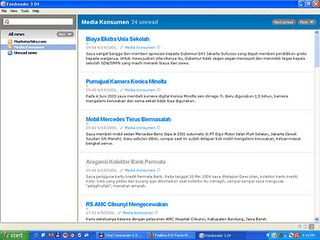
No comments:
Post a Comment